Editorial note: Because of some people's complaint, I change the title of the series into
"Things I didn't know" from "Things you didn't know".
Using Scanner
Well, this one is just something I noticed accidentally. I needed a scanner and I never thought I could find one.
But all the computer rooms (U2, library and u5) had 4-8 PCs marked SCAN on their monitors.
So, here's how you can use the scanner -- free.
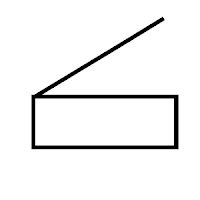 2. Choose the PC you're sitting on. (for example, SCAN2) and scan your paper by
2. Choose the PC you're sitting on. (for example, SCAN2) and scan your paper by
pressing Start (the big green button).
3. Sit on the PC with SCAN2 note on it.
4. Log in.
5. Open ScanRouter V2 Link (Start=Programs=DeskTopBinder V2) and you will see
the scanned paper.
6. Save it, and mission accomplished!
But all the computer rooms (U2, library and u5) had 4-8 PCs marked SCAN on their monitors.
So, here's how you can use the scanner -- free.
- You go to the Xerox push on the scan button (see the picture below)
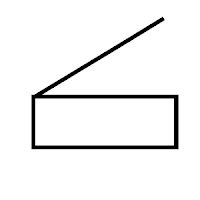 2. Choose the PC you're sitting on. (for example, SCAN2) and scan your paper by
2. Choose the PC you're sitting on. (for example, SCAN2) and scan your paper bypressing Start (the big green button).
3. Sit on the PC with SCAN2 note on it.
4. Log in.
5. Open ScanRouter V2 Link (Start=Programs=DeskTopBinder V2) and you will see
the scanned paper.
6. Save it, and mission accomplished!
Tip: This is the image I scanned in Library. The stick figure is doing the robo dance!
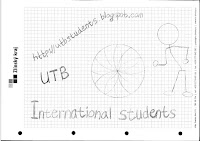




1 comment:
hi all. i like this blog. good luck to you.
Post a Comment